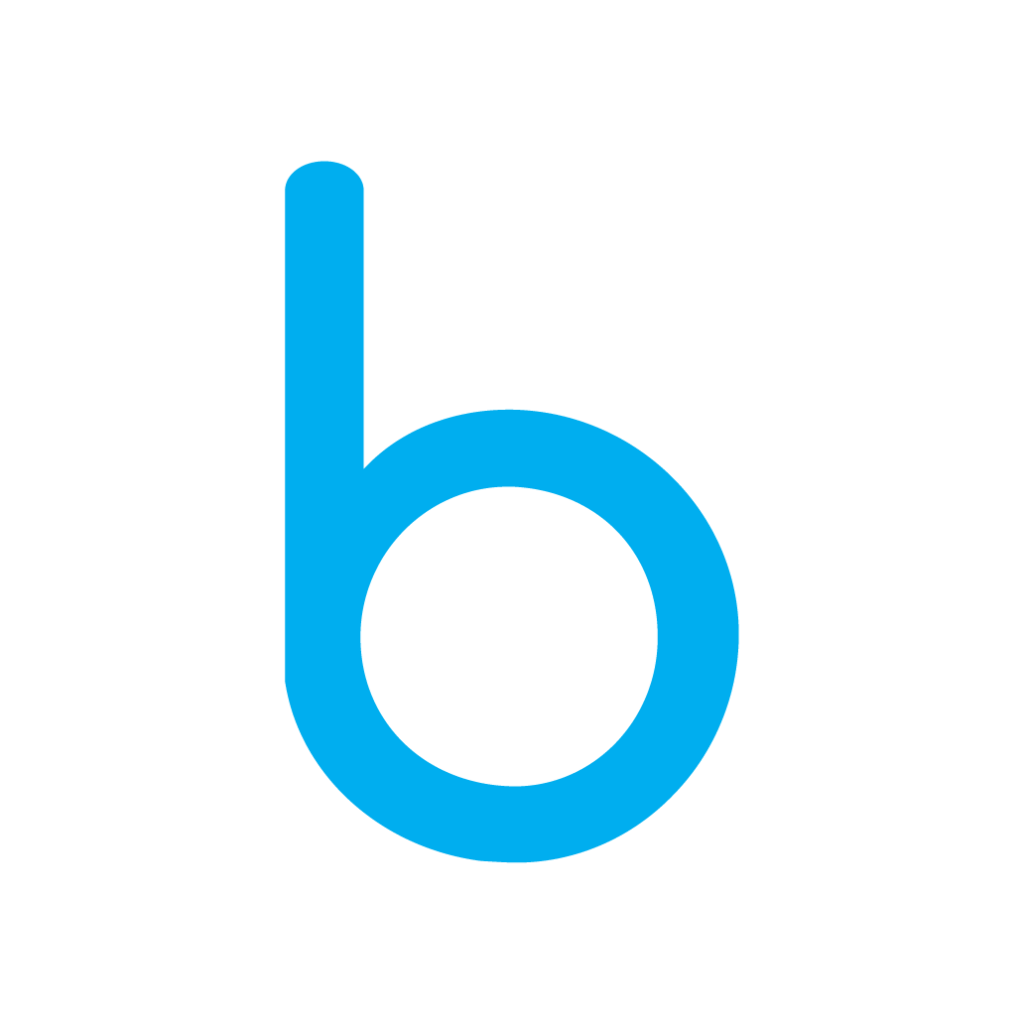
Digital portfolios allow teachers to track student growth and assess competencies, even remotely. With the ability to create personalized learning environments for each student, digital portfolios help to give students a voice and choice with their learning. In the infographic below we demonstrate how digital portfolios fit into a student’s remote learning journey.
The learning journey begins in one of two places, through a learning management system or directly in bulb.
Today’s students have more access to information and inspiration than ever before. The digital era has introduced new ways to expand knowledge and gain perspective. For example, students can discover new content and create their own with apps like Google Drive, Adobe Suites, YouTube, Flipgrid, Quizlet, and Nearpod. With so much access to content and information, it leaves us with this question —where is the best place to maintain, synthesize, and curate it all?
A digital portfolio is where learning comes together. bulb integrates with 1900+ apps, helping students embed their research and content to show process and progression. For example, here are some ways bulb users bring their learning together:
Students submit a one-of-a-kind bulb page via an integrated LMS or to their bulb class group. Students, their peers, and teachers can provide feedback via bulb’s in-line commenting feature. They can also easily share their work with people outside of their class using private share links.
Explore the Resource Center for more helpful resources. Or contact us to set up a demo.
Don’t have a bulb account?
Want to receive weekly resources like these directly in your inbox?
We use cookies to provide and improve our service. By using our website, you consent to cookies. See our privacy policy & terms of use to learn more.